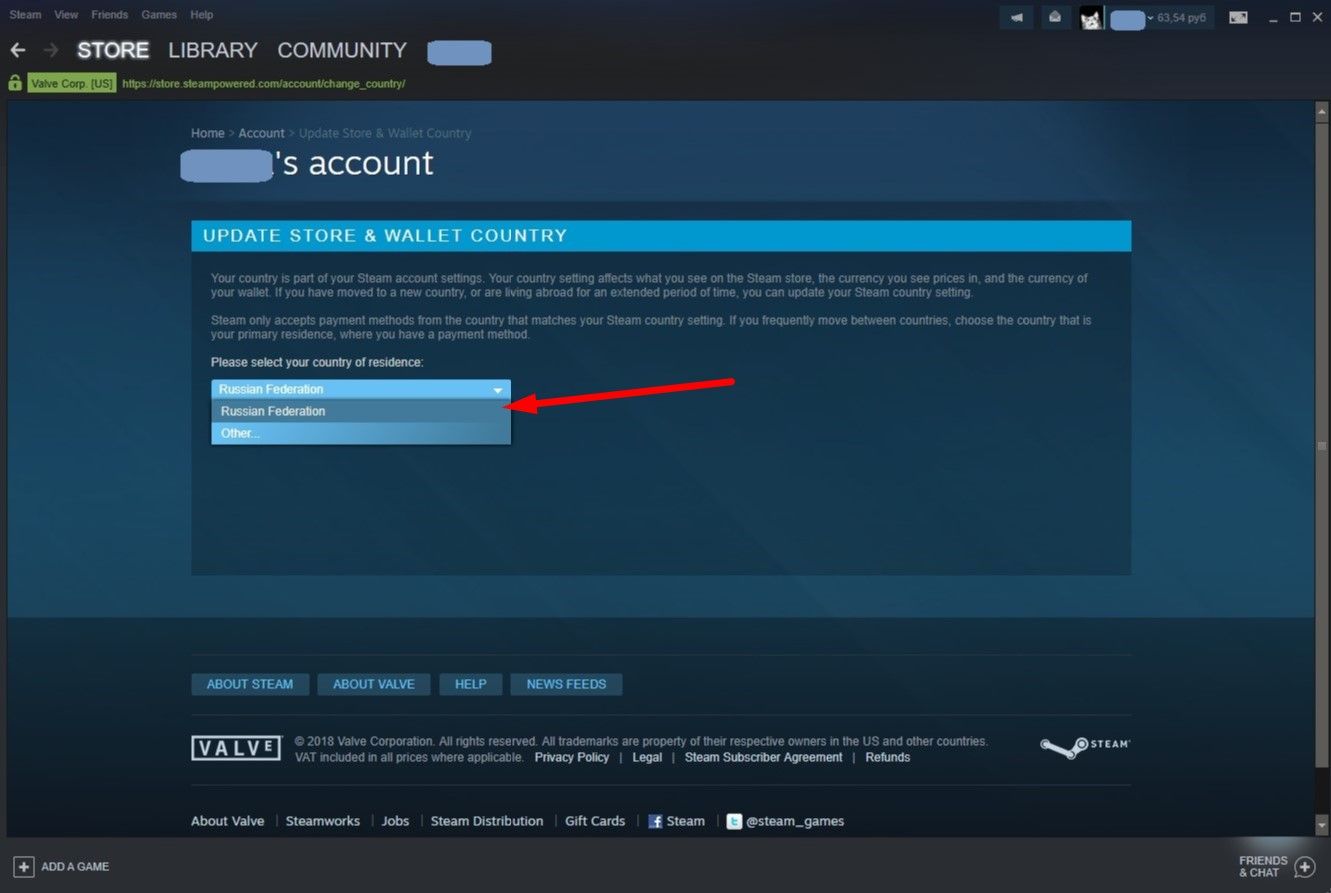Steam: changing of store region
If you purchased a key/game not for your region, you need to change the region of the store in Steam to the region that matches the key
! Remember that Russia, Ukraine, Kazakhstan and the CIS are 4 different regions with
different prices on Steam, be careful.
! Remember that Steam considers Crimea and Sevastopol as Ukraine.
1. Open Steam in browser or in client program. Log in.
2. Click on your avatar in the upper right corner and select “Account details”.
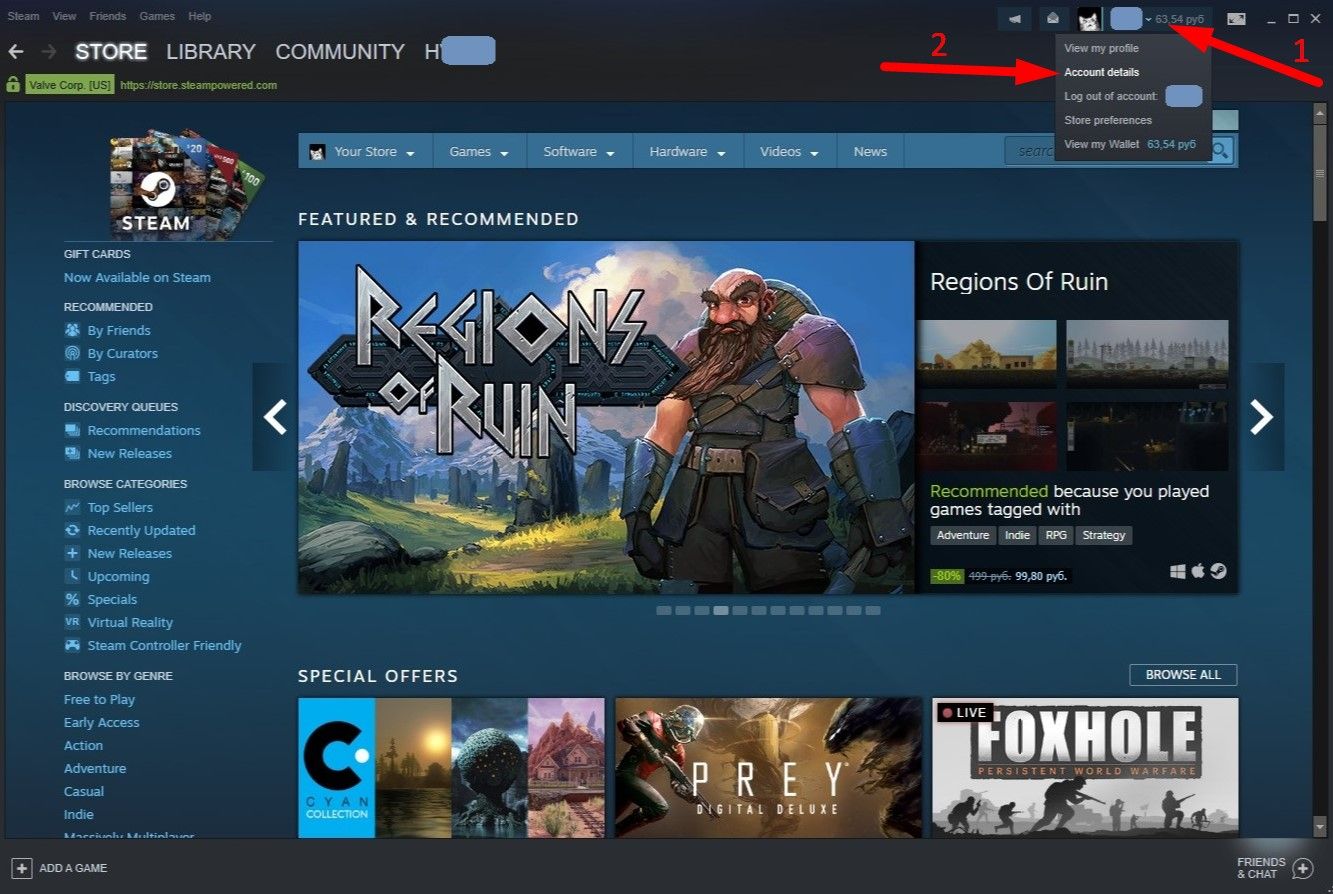
3. You will be redirected to the page containing information about the region, currency, etc.
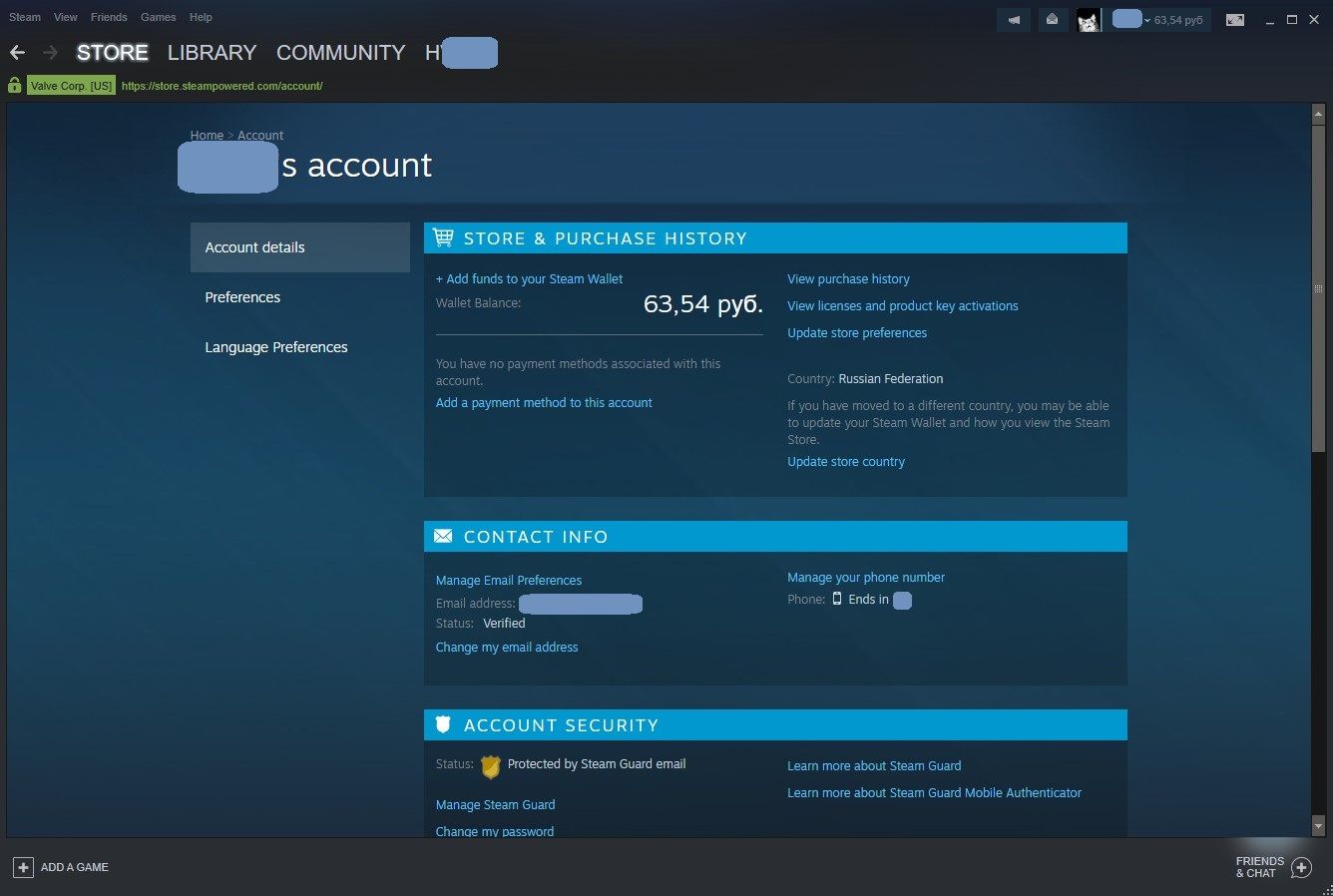
4. Scroll down to the “Account Security” section and click on “Manage Steam Guard”
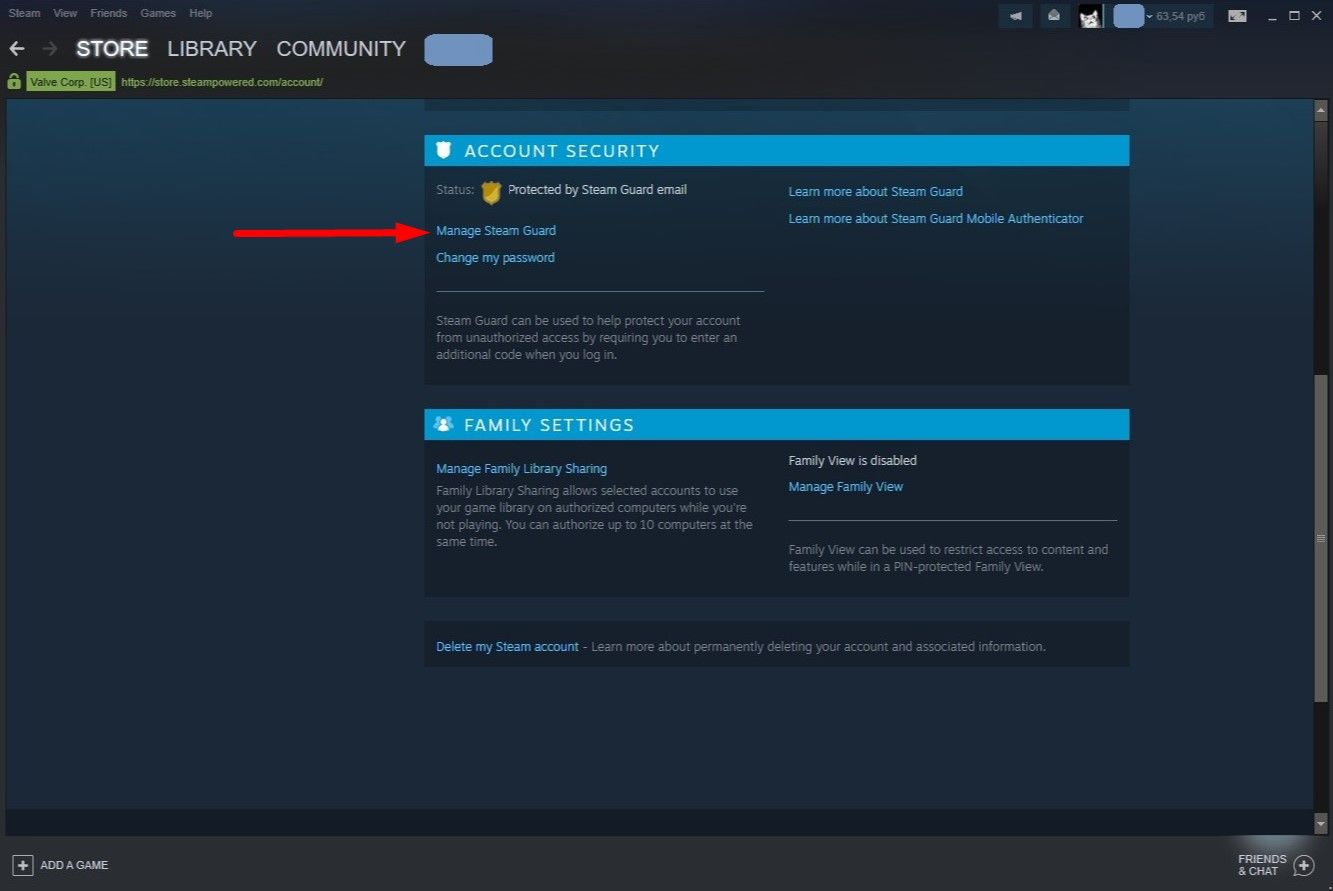
5. On the Steam Guard settings page, set the receipt of codes on the e-mail. Then click “Deauthorize all other devices”. If you use the Guard on your phone, temporarily uninstall it and disable mobile authentication in the same window.
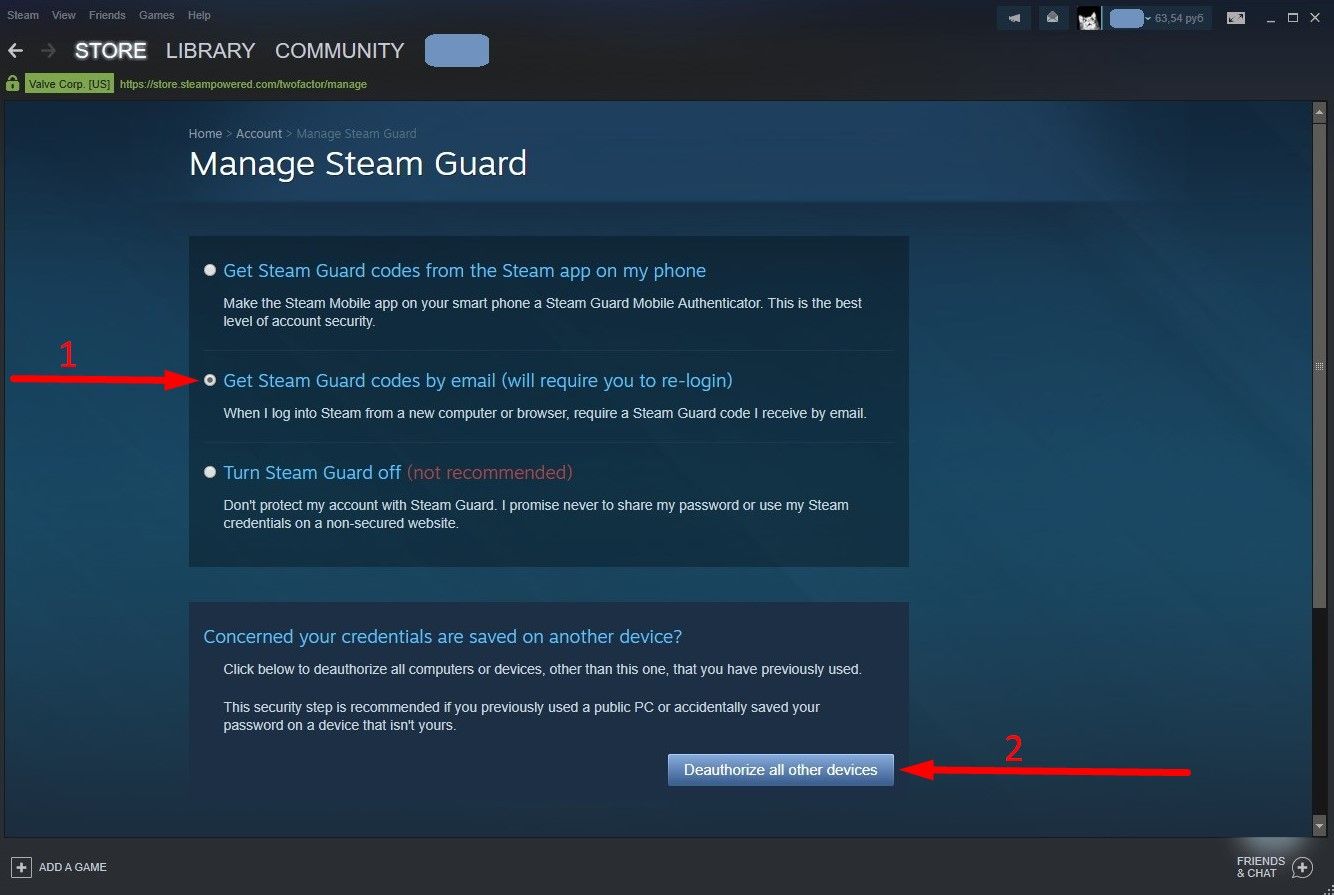
6. Then log out of your account, close Steam in the browser and the client program.
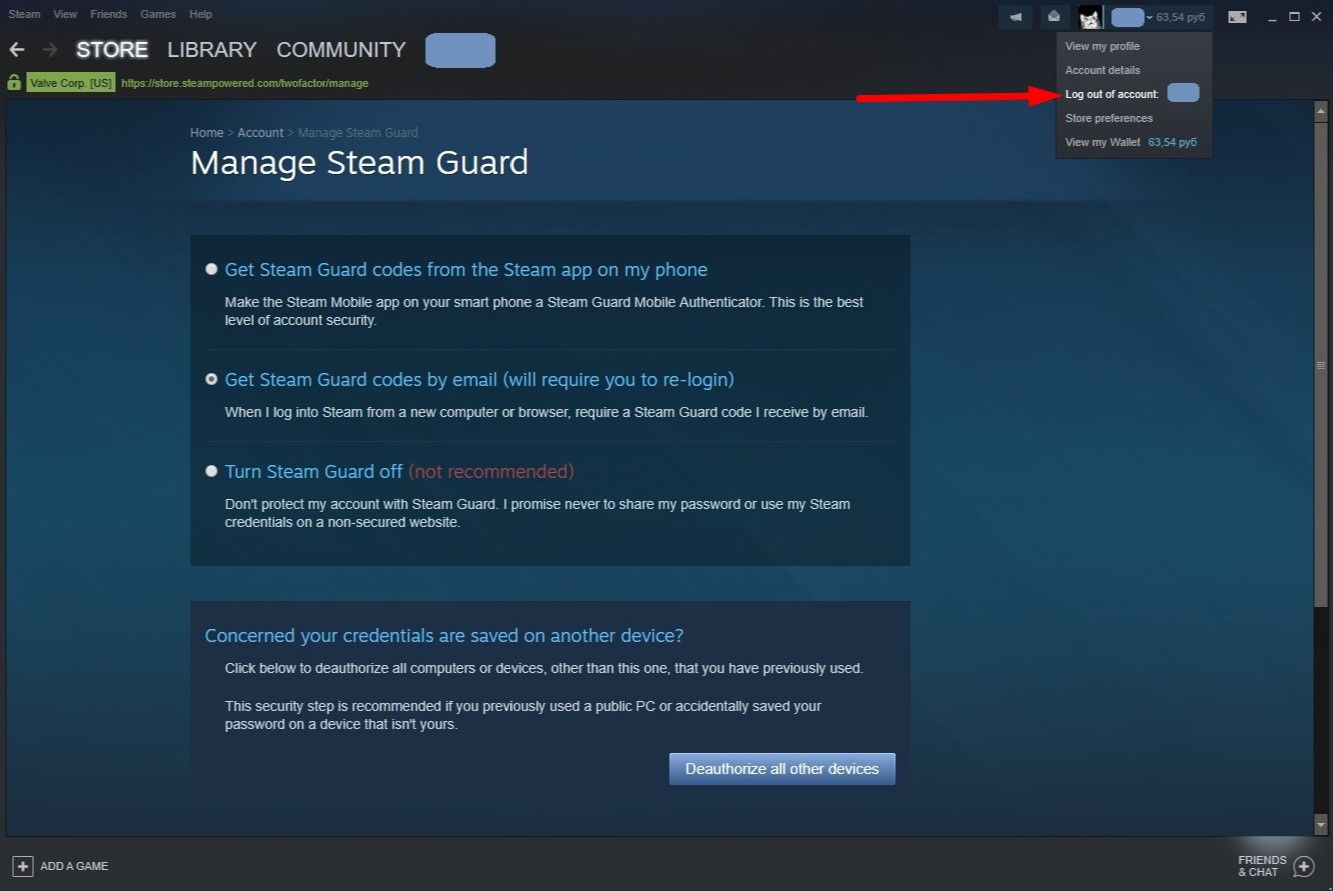
7. Wait for about 15-20 minutes. Do not turn off the computer
8. Find any free VPN service. For example,
https://www.freeopenvpn.org/
https://www.hideman.net/
Run the program and select the desired country. It must match the region of the key/game that you purchased. The region is indicated in the name and description of the product.
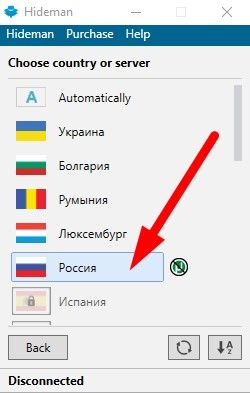
|
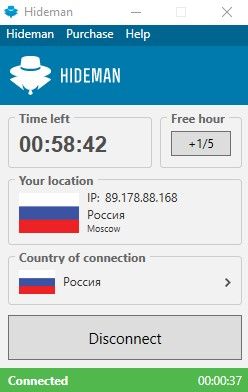
|
9. Log in to Steam again - STRICTLY via client program. DO NOT USE your phone. The code will
come to the e-mail. Remember that the phone is also a device by which Steam can determine your
location.
10. Go to the same page “Account details”. Click “Update store country”.
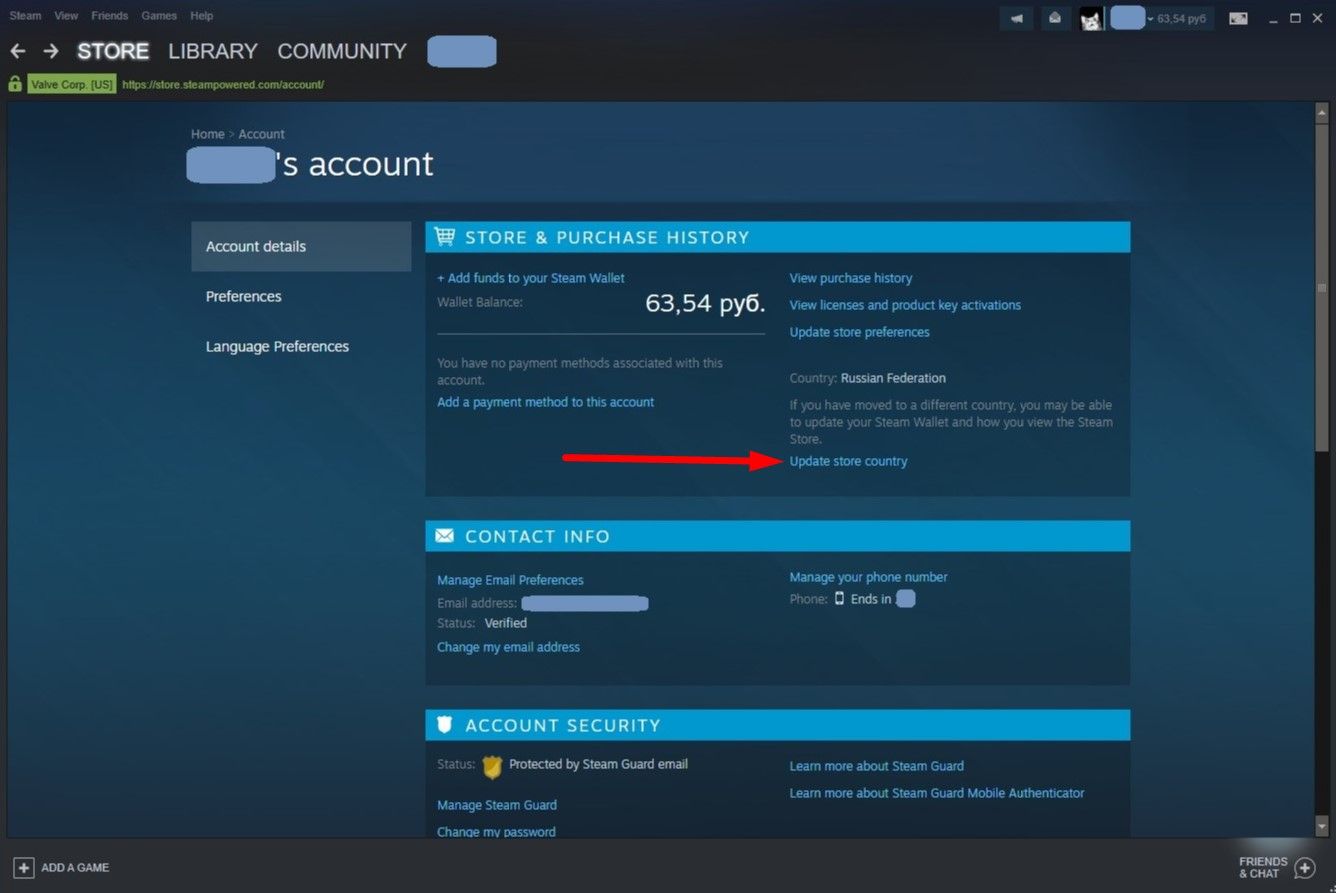
11. On the next page in the drop-down list, select the country that you installed via VPN. Done, you have changed the region and can accept the product.